Editor's review
This is a tool that helps manage the clipboard.
The program shows you how much memory the clipboard is using. This can be useful when the computer has limited memory or is using a memory-intensive application such as image editing or desktop publishing. The program works from the system tray and on mouse over, shows the amount of memory the clipboard is using. On right click, you get the options of clearing the clipboard, access the about dialog, link to the publisher`s site or exit the program itself. If you find the clipboard is heavily loaded, you can clear the contents. Usually most programs, particularly, MS ones, ask if you want to clear the clipboard prior to quitting. So, it is only for a small subset of programs that you need to use a cleaning program like the ClipSize. It is convenient to use alright. It operates unobtrusively, from the tray anyway.
What is not clear is about the need for the program. Way things are your PC probably comes with large enough memory, memory is quite cheap these days. Unless you are really squeezed for memory space, it is difficult to see if you really need such a program. Very niche application with limited effectiveness. For most users it will be hard to remember when he really needed a program that needed the clipboard to be cleaned up. If you work with MS mail and office productivity tools, there may never be a need for it!


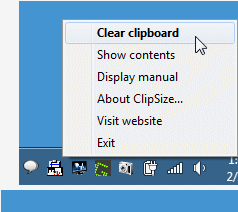
User comments